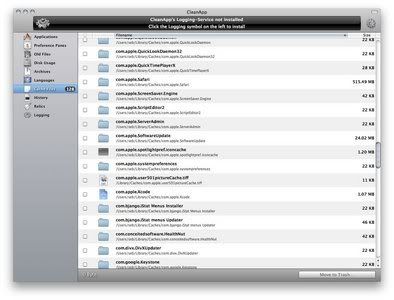
CleanApp 3.4.5 | Mac Os X | 14 MB
Have you become a hunter-gatherer in the digital age? Do you frequently download applications from the internet to test them and delete them afterwards? This is not the only reason for using CleanApp - this Swiss Army Knife of system maintenance utilities keeps your Mac clean, lean and efficient.
Use CleanApp's "Logging-Service", running in background and logging which file is created or changed by which application. When you do want to delete an application, CleanApp will suggest the files to be deleted along with that application because they were created by it.
Isn't that risky? What if a file is shared among several applications and thus still needed? This is where CleanApp's smarts come into play. If a file has been modified by more than one application, this file will show up in CleanApp's suggestions but by default be deactivated so it's not deleted.
The CleanCommunity, introduced in version 3.2, makes CleanApp even more effective. Why shouldn't you profit from other users' knowledge? When you remove an application from your Mac, CleanApp accesses the community server containing details about other users' decisions which files to delete along with that program and will base its suggestions on that information. The best thing is: because of that online data, CleanApp's Relics feature can find and remove remains of applications that you got rid of a long time ago - even if you didn't use CleanApp's Logging Service then.
Participation in the CleanCommunity is not just free of charge but anonymous, risk free and completely optional. Once you try it, though, you'll never want to miss it.
If your hard disk seems to be just too small again, maybe you don't really have to buy a bigger one. Chances are, it's simply stuffed with files you don't need anymore. Make use of CleanApp's ability to identify the largest files easily and decide wether or not they're still needed - quickly free up large amounts of disk space that way. Reclaiming your hard disk has never been as fast or as comfortable before.
CleanApp requires a Mac with Mac OS X 10.4.11 Tiger, 10.5 Leopard or 10.6 Snow Leopard.
Version 3.4.5:
Archiving
Improved compression factor
Alias-file support added
Miscellaneous bugs fixed, which could cause problems while creating archives
Dragging an application from the dock to the trash is now recognized by CleanApp's logging service
Improved error handling when deleting language packages and universal binaries
Improved logging service performance and bugfixes
LINKS --->DOWNLOAD:
Mã:
http://www.fileserve.com/file/KuNT8Gz
Mã:
http://www.uploadstation.com/file/PvnUtVR
Mã:
http://www.filesonic.com/file/853317054
View more random threads:
 Junior Member
Junior Member
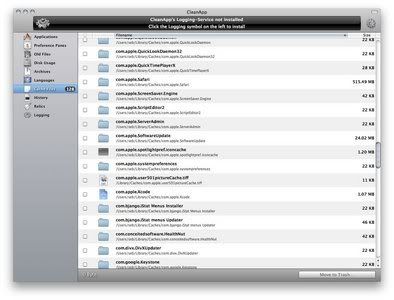
 Junior Member
Junior Member









Trong môi trường công nghiệp hiện đại, việc quản lý rác thải là một thách thức đáng kể. Để đảm bảo vệ sinh và an toàn, thùng rác nhựa công nghiệp đã trở thành một giải pháp hiệu quả và tiện dụng cho...
Thùng Rác Nhựa Công Nghiệp: Đối...