-
01-17-2012, 02:52 AM #1
 Junior Member
Junior Member
- Ngày tham gia
- Dec 2014
- Bài viết
- 0
Bino 3D - phần mềm xem phim 3D mã nguồn mở miễn phí đa nền tảng
Bino là phần mềm xem phim với các tính năng:
- Hỗ trợ xem phim stereoscopic 3D video với nhiều định dạng
- Hỗ trợ trình chiếu trên nhiều màn hình
- Đặc biệt: gần như là phần mềm xem 3d duy nhất trên Mac OS
- Lưu ý: Phần mềm chỉ hỗ trợ xem phim 3D, ko có chức năng chuyển đổi phim 2D thành 3D
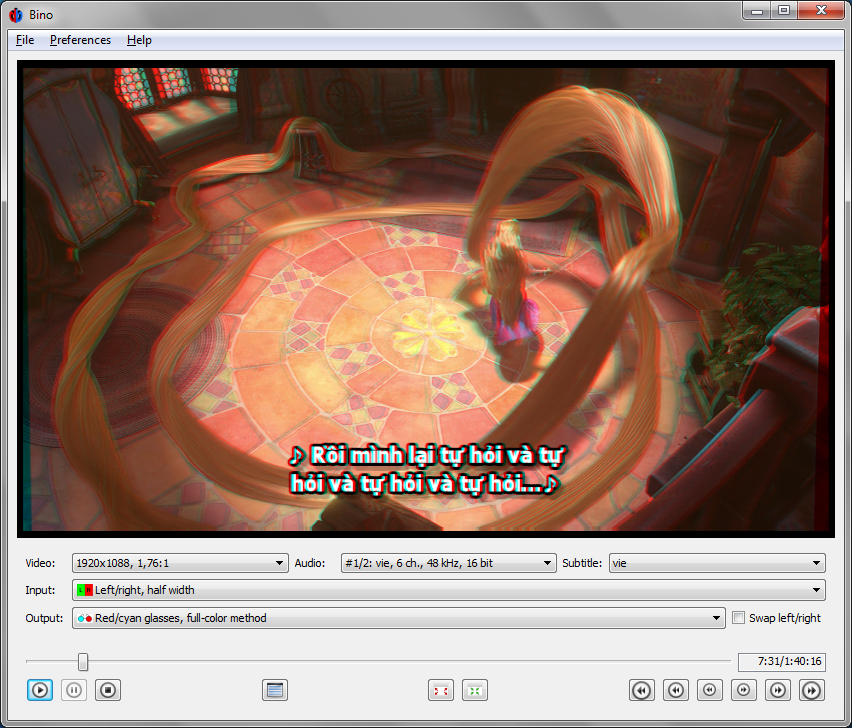
Supported input layouts (modern formats can be autodetected):Monoscopic (2D) videoLeft and right view in separate video streams and/or filesLeft and right view side by side (optionally with half width)Left and right view on top of each other (optionally with half height)Left and right view in alternating rowsTo display a stereoscopic video, the left and right view have to be prepared in a special way so that the left eye sees the left view and the right eye sees the right view. Different display techniques use different approaches to achieve this separation of the two views.Supported output techniques:Anaglyph glasses (red/cyan, green/magenta, amber/blue). This works with every display.Bino uses the high-quality Dubois method to produce anaglyph images. This gives far better results than the usual full-color and half-color methods.Left and right view side by side (used by some 3D displays)Left and right view on top of each other (used by some 3D displays)Left and right view in alternating rows or columns (used by some 3D displays)OpenGL quad-buffered stereo (only available with some graphics cards)
Cách sử dụng cũng đơn giản, chỉ cần chọn đúng input theo source (phần lớn là Side-by-Side) và Output theo loại kính mình xài (2 màu hay trập, ...) là xem được. Còn sub thì phần mềm chỉ mới hỗ trợ sub nhúng trong file mkv, chắc phải chờ cập nhật. Theo cảm nhận riêng của mình thì phần mềm này xem phim trên mac mượt hơn, win, bác nào có máy test thêm cái [IMG]styles/default/xenforo/clear.png[/IMG]Bino currently works on GNU/Linux, FreeBSD, Mac OS X, and Windows. It uses the following libraries:FFmpeg to decode video and audio files. FFmpeg version 0.7 or later is required.LibASS to render subtitles.OpenAL (on GNU/Linux: OpenAL Soft) for audio output.OpenGL (with Glew) for video output. Hardware accelerated OpenGL 2.1 with framebuffer objects is required.Note that proprietary drivers are not required! Recent Linux kernel + Mesa + X.org versions should work fine.Qt for the user interface and video window.Optionally Equalizer for multi-display support.Bino is free software, licensed under the terms of the GNU GPL version 3 or later.
DOWLOADMAC: http://devernay.free.fr/hacks/bino/ (nhớ chọn đúng bản Mac OS đang xài)View more random threads:
- Apple Pages For Mac OS - FREE DOWLOAD High Speed
- Xin phần mềm giống goldwave + Cubase như ben window
- CleanMyMac 2.2.2
- Xin phần mềm Photo Mechanic + Audio Converter for MAC
- ai co app file transfer tren MAC cho em xjn với!
- Phần mềm Stellar Phoenix Mac Data Recovery
- Cần tìm cách cài win cho Mac white t8100 không có đĩa Macosx
- Quản lý account trong Microsoft Outlook 2011 for Mac
- màn hình máy tính giá rẻ với chỉ 950k ổn định
- Làm sao để chat nhiều nick YM riêng biệt trên ichat-Mac Lion?
-
05-07-2015, 04:29 PM #2
 Junior Member
Junior Member
- Ngày tham gia
- Dec 2014
- Bài viết
- 0
Nút thank đâu nhỉ? Kiếm mãi mới ra Em này để xem Hoạt hình 3D trên con MAC của mình!
Các Chủ đề tương tự
-
Xem Phim Cuộc Đời Nghiệt Ngã Vtc9 LetsViet Phim Mỹ 2015 Tập Cuối
Bởi dangban321 trong diễn đàn Du Lịch Và Giải TríTrả lời: 0Bài viết cuối: 07-09-2015, 05:00 PM -
Xem Phim Mỹ Ly Cách Cách tập cuối vtv2
Bởi dangban321 trong diễn đàn Du Lịch Và Giải TríTrả lời: 0Bài viết cuối: 07-09-2015, 12:40 PM -
Xem Phim Âm Mưu Và Tình Yêu THVL1 tập cuối
Bởi dangban321 trong diễn đàn Du Lịch Và Giải TríTrả lời: 0Bài viết cuối: 07-08-2015, 10:17 AM -
Xem Phim Công Thức Tình Yêu TodayTV Tập 11
Bởi dangban321 trong diễn đàn Du Lịch Và Giải TríTrả lời: 0Bài viết cuối: 07-08-2015, 08:02 AM -
Xem Phim THVL Phía Sau Tội Ác Phần 2 Tập 1 Cuối
Bởi dangban321 trong diễn đàn Du Lịch Và Giải TríTrả lời: 0Bài viết cuối: 07-05-2015, 03:44 PM










Bất chấp những lầm tưởng phổ thông, hầu hết những người có âm đạo đều khó lên đỉnh khi bị kích thích âm đạo. Tuy nhiên, điều đó không có tức thị nó không thể vui được! Việc thâm nhập vào âm đạo...
Phụ nữ tự sướng bằng việc kích...